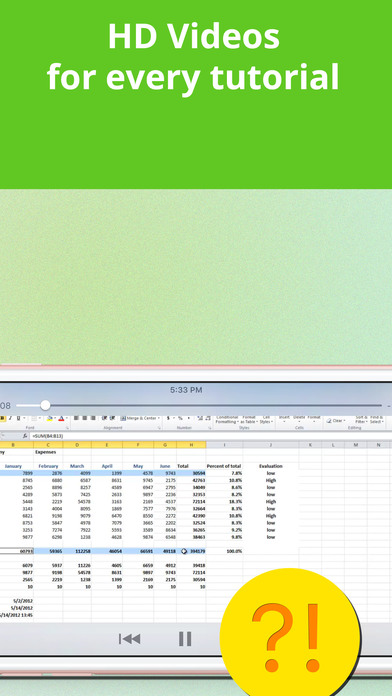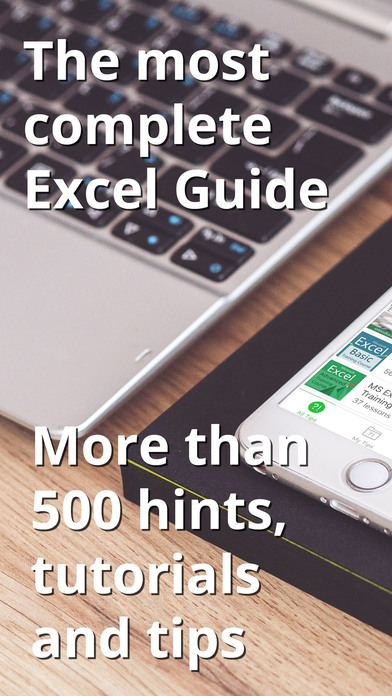
Tips & Tricks for Excel app for iPhone and iPad
Developer: Howtech Finance Limited
First release : 09 Jun 2014
App size: 15.15 Mb
• The most complete guide - More than 500 tutorials
• Easy to use step-by-step illustrated articles
• Video demonstration for every article
Probably every PC (and Mac) user in the world knows Microsoft® Excel® as a powerful office calculations tool. Yet not even 1% of Excel® users can honestly say they know all of its functions – don’t believe them if they do.
In our app we have covered the very basics of the Excel® usage – yes, we compiled our Secrets app for the newbies. You’ll start from the very beginning – like understanding data types, and sorting and filtering your data.
For your accommodation our app is structured in step-by-step manner. Each step is featuring colored high-definition illustration, so no uncertainty is left after reading our guide.
Here’s a quick overview of what knowledge our guide provides:
•How to Create multiple custom Worksheet views in Excel®
•How to work with data using shortcuts in Excel®
•How to Understand formulas and functions in Excel®
•How to add Background Color automatically in Excel®
•How to use custom conditional formatting in Excel®
•How to split screen and Freeze Cells in Excel®
•How to insert headers and footers in Excel®
•How to Use tables to sort and filter data in Excel®
•How to know Basic and multi-field sorting in Excel®
•How to Target large data groups in Excel®
•How to Name and use cell ranges in Excel®
•How to Convert Excel® vertical cells to horizontal
•How to Record and using a simple macro in Excel®
•How to Create a Drop Down Menu in Excel®
•How to Insert Check Mark Symbol in Excel®
Start using Tips & Tricks for Excel today and become the master of Microsoft® Excel® tomorrow!
-----------------------------
Privacy policy & Terms of use
-----------------------------
You can find our Privacy Policy and Terms of Use following links:
http://howtech.tv/privacy-policy/
http://howtech.tv/terms-and-conditions/
-----------------------------
Auto-Renewable Subscription
-----------------------------
To gain full access to “Tips & Tricks for Excel”s catalog, please activate your subscription.
• Your subscription is activated for 7 days, price is US$2.99*. The first 7 days of subscription are free of charge as a promotional offer.
• Payment will be charged to your iTunes account at confirmation of purchase.
• Your subscription automatically renews unless auto-renew is turned off at least 24-hours before the end of the current period.
• Your iTunes account will automatically be charged at the same price for renewal, as stated above, within 24-hours prior to the end of the current period.
• You can manage your subscription and/or turn off auto-renewal by visiting your iTunes Account Settings after purchase.
Note: You cannot cancel a subscription during the active period. Any unused portion of a free-trial period, will be forfeited when the user purchases a subscription.
* Actual prices may differ depending on your country tax policies and your currency settings.